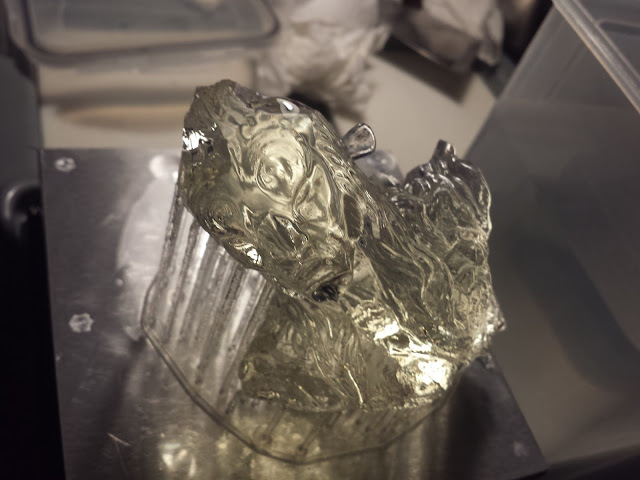This last week I printed out a molecule, well a model of one. It is a gift to my wife who is a chemist. This is a model of a Isoprene molecule that I built in Maya with primitives and parted and pegged in ZBrush.
This is the final print and has been primed. I will sand it a bit more and do a final paint on it next.
One of my failed prints. My first few attempts I tried the print the entire structure in one go. Some parts worked and many failed. Most of the failures were due to lack of supports or them bending while printing, making some of them fall off.
Isoprene part ready for printing with supports.
Isoprene parted out ready to print.